Best Free Project Management Software for Teams and Individuals
Managing projects efficiently is essential for businesses, freelancers, and teams of all sizes. Whether you’re handling multiple tasks, collaborating with team members, or tracking deadlines, the right free project management software can make all the difference. In this article, we’ll explore the best free tools available, their features, and how to choose the right one for your needs.
Why Use Free Project Management Software?
Using a project management tool helps streamline workflows, improve communication, and ensure tasks are completed on time. While premium tools offer advanced features, free project management software can provide essential functionalities without any cost.
Benefits of Free Project Management Software
- Cost-Effective – No need to invest in expensive software.
- Task Organization – Helps keep track of tasks, deadlines, and priorities.
- Collaboration – Allows teams to work together efficiently.
- Time Management – Helps manage workloads and schedules effectively.
- Integration – Many free tools integrate with other productivity apps.
Top Free Project Management Software
1. Trello – Best for Simple Task Management
- Drag-and-drop task management
- Customizable workflows
- Mobile and desktop access
2. Asana – Great for Team Collaboration
- Task assignments and deadlines
- Multiple project views (list, board, and calendar)
- Integrations with other tools like Slack and Google Drive
3. ClickUp – All-in-One Project Management Solution
- Task prioritization and dependencies
- Time tracking and reporting
- Collaboration tools like comments and file sharing
4. Monday.com – User-Friendly and Customizable
- Visual project tracking
- Automation options
- Integration with third-party apps
5. Wrike – Best for Professional Teams
- Task and subtask management
- Customizable dashboards
- Real-time collaboration tools
How to Choose the Right Free Project Management Software
When selecting free project management software, consider the following factors:
- Team Size: Some tools have user limits on free plans.
- Features Needed: Determine if you need basic task management or advanced features like time tracking and reporting.
- Ease of Use: Choose a platform that is easy for your team to learn and use.
- Integrations: Ensure it works with your existing tools, such as email and cloud storage.
Conclusion
The right free project management software can help you stay organized, meet deadlines, and collaborate efficiently without spending a dime. Whether you prefer Trello’s simplicity, Asana’s team collaboration, or ClickUp’s all-in-one features, there’s a free tool that fits your needs. Evaluate your project requirements and choose the best software to boost your productivity today.
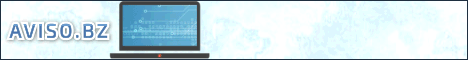

.jpeg)

